Progress 对象
使用 Progress 对象可以为 CodeSmith 生成代码的过程显示一个进度条,这对于生成比较费时的模板操作是非常有用的,如果你使用 Visual Studio,可以在状态栏中显示一进度条:
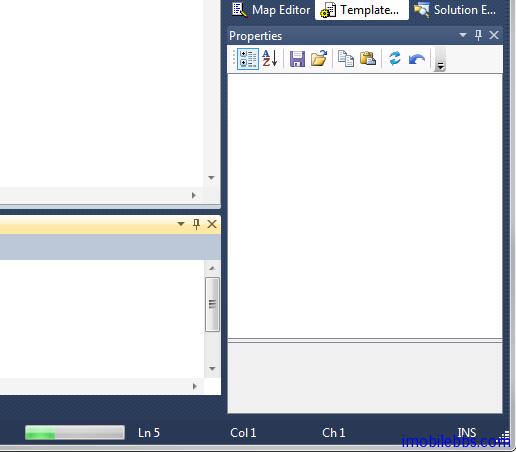
使用进度条的方法是通过 CodeTemplate 对象的 Progress 属性对象,首先是设置 Progress 对象的最大值和步长,本例通过一个简单的循环来模拟一个费时的操作:
<%@ Template Language="C#" TargetLanguage="Text" Debug="False" %>
<%@ Import Namespace="System.Threading" %>
This is a progress demo.
<% SimulateProgress(); %>
<script runat="template">
public void SimulateProgress(){
Progress.MaximumValue = 25;
Progress.Step = 1;
for(int i=0;i<25;i++){
Progress.PerformStep();
Thread.Sleep(100);
Response.WriteLine("step {0} ",i);
}
}
</script>让进度条前进一步是通过 Progress 对象的 PerfStep 方法来实现的。
本例下载