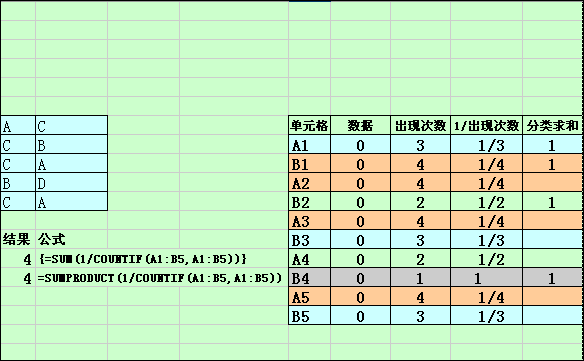中国教程网zhangditony翻译,转载请保留此信息 .
To insert the text "Confidential" behind the data in a Financial Statements report:
1. Select one of the toolbars, right-click, and select the WordArt toolbar from the shortcut.
2. On the WordArt toolbar, click the Insert WordArt icon.
3. From the WordArt Gallery, select any example, and then click OK.
4. In the WordArt Edit Text dialog box, type Confidential, select the font and size, and then click OK.
5. Right-click the WordArt, select Format WordArt from the shortcut menu, and then select the Colors and Lines tab.
6. In Fill, select No Fill from the Color dropdown list.
7. In Line, select a color that is not too light from the Color dropdown list, and then click OK.
8. Right-click, select Order from the shortcut menu, and then Send to Back.
9. Adjust the object's size and location to suit the sheet.
1. Select one of the toolbars, right-click, and select the WordArt toolbar from the shortcut.
2. On the WordArt toolbar, click the Insert WordArt icon.
3. From the WordArt Gallery, select any example, and then click OK.
4. In the WordArt Edit Text dialog box, type Confidential, select the font and size, and then click OK.
5. Right-click the WordArt, select Format WordArt from the shortcut menu, and then select the Colors and Lines tab.
6. In Fill, select No Fill from the Color dropdown list.
7. In Line, select a color that is not too light from the Color dropdown list, and then click OK.
8. Right-click, select Order from the shortcut menu, and then Send to Back.
9. Adjust the object's size and location to suit the sheet.