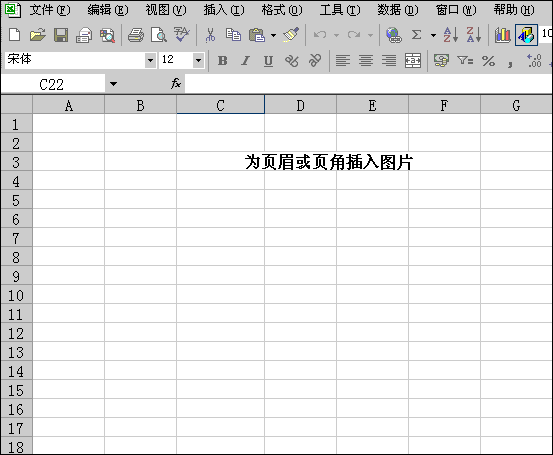中国教程网zhangditony翻译,转载请保留此信息 .
1. From the File menu, select Page Setup.
2. Select the header/Footer tab.
3. Select Custom Header.
4. Select Left section.
5. Click the Picture icon (the second icon from the right).
6. In the Insert Picture dialog box, search for and select the logo or picture you want to add.
7. To format the picture, click the Format Picture icon (the first icon from the right).
8. Click OK.
2. Select the header/Footer tab.
3. Select Custom Header.
4. Select Left section.
5. Click the Picture icon (the second icon from the right).
6. In the Insert Picture dialog box, search for and select the logo or picture you want to add.
7. To format the picture, click the Format Picture icon (the first icon from the right).
8. Click OK.