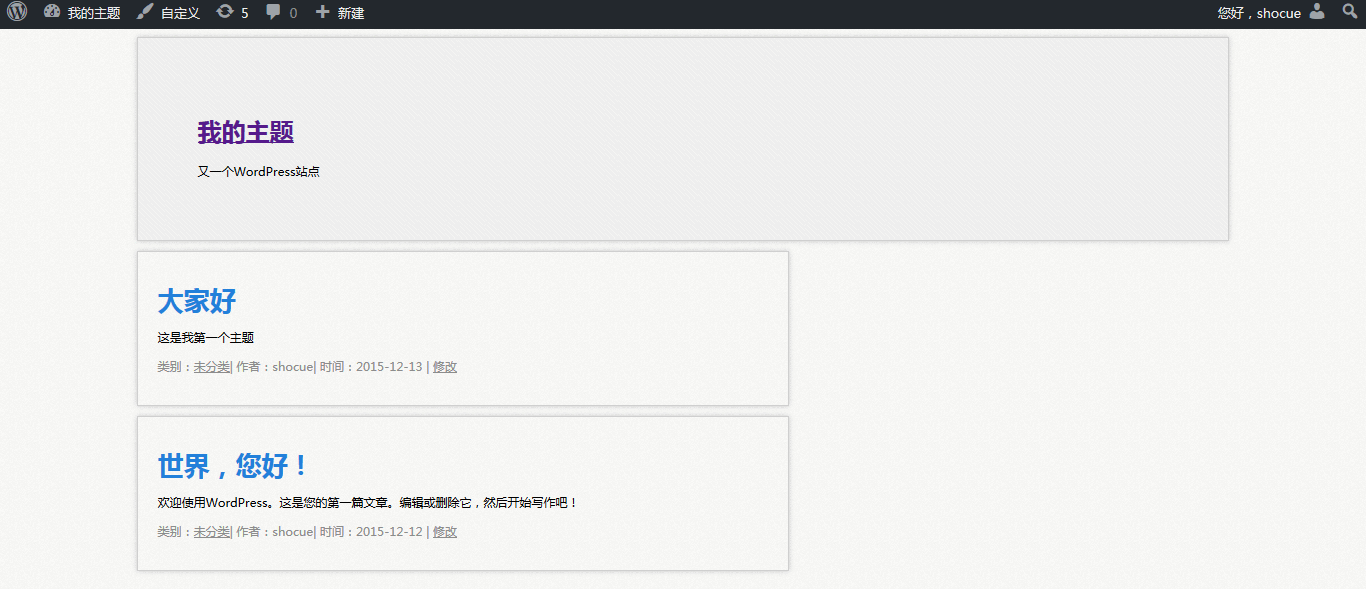如何循环输出文章列表
知识点
| have_posts | 是否有文章 |
| the_post | 获取下一篇文章的信息,并且将信息存入全局变量 $post 中 |
| the_permalink | 获取文章链接 |
| the_title | 获取文章标题 |
| the_content | 获取文章内容 |
| the_category | 获取分类信息 |
| the_author | 获取作者信息 |
| the_time | 获取时间the_time( 'Y-m-d' ) |
| edit_post_link | 获取编辑链接 |
功能实现
修改/wp-content/themes/shouce/index.PHP
<!doctype HTML> <head> <meta Http-equiv="Content-Type" content="text/html; charset=<?php echo get_bloginfo('charset'); ?>" /> <title><?php bloginfo('name'); ?></title> <meta name="description" content="<?php bloginfo('description'); ?>" /> <link rel="stylesheet" href="<?php bloginfo('stylesheet_url'); ?>" type="text/css" /> <?php wp_head(); ?> </head> <body> <div id="header"> <div id="headerimg"> <h1><a href="<?php echo get_option('home'); ?>"><?php bloginfo('name'); ?></a></h1> <div class="description"><?php bloginfo('description'); ?></div> </div> </div> <div id="home-loop"> <?php if( have_posts() ){ while( have_posts() ){ //获取下一篇文章的信息,并且将信息存入全局变量 $post 中 the_post(); ?> <div class="post-item"> <div class="post-title"><h2><a href="<?php the_permalink(); ?>"><?php the_title(); ?></a><h2></div> <div class="post-content"><?php the_content(); ?></div> <div class="post-meta"> 类别:<?php the_category(','); ?><span>|</span> 作者:<?php the_author(); ?><span>|</span> 时间:<?php the_time( 'Y-m-d' ); ?> <?php edit_post_link('修改', ' <span>|</span> ', '' ); ?> </div> </div> <?php } }else{ echo '没有日志可以显示'; } ?> </div> <?php wp_footer(); ?> </body> </html>
效果图:
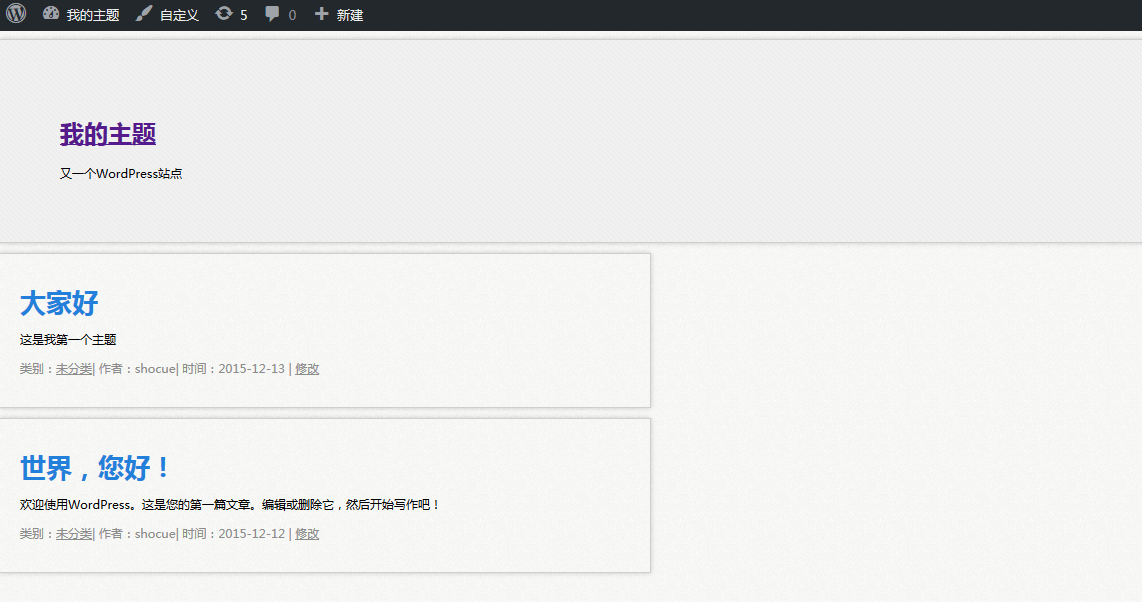
现在我们稍微修改下css样式,让页面居中显示。
修改/wp-content/themes/shouce/style.css
把
body {
font-family: 'Microsoft YaHei', '微软雅黑', Tahoma, Verdana, Arial, Helvetica, sans-serif;
font-size: 12px;
background-image: url(images/bg-body.jpg);
background-repeat: repeat;
background-position: top left;
background-attachment: scroll;
}
修改为
body {
font-family: 'Microsoft YaHei', '微软雅黑', Tahoma, Verdana, Arial, Helvetica, sans-serif;
font-size: 12px;
background-image: url(images/bg-body.jpg);
background-repeat: repeat;
background-position: top left;
background-attachment: scroll;
width: 80%;
margin-left: auto;
margin-right: auto;
}
刷新页面如图